First steps
Installation
-
Terminate Microsoft Outlook before installing the Add-in.
- Download the brevis.one SMS Gateway Outlook Plugin here.
- Execute the downloaded file setup.exe.
- The following window will appear:
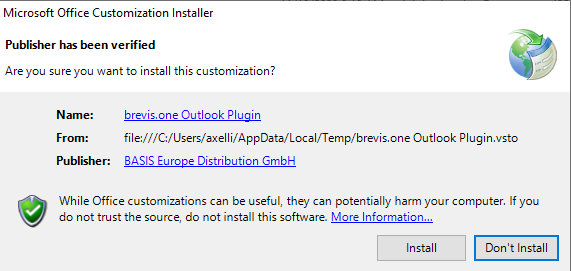
Click on Install to continue. -
The Add-in will now be installed.
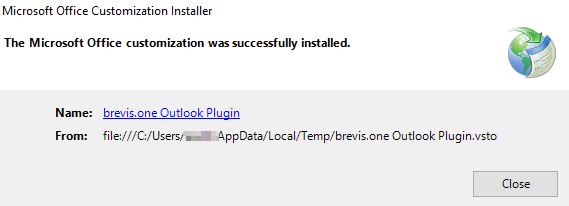
Click on Close to finish the setup. -
Now you can start Outlook again.
Configuration
- Open the SMS Gateway Outlook Plugin Settings, using the SMS tab of the ribbon command bar.
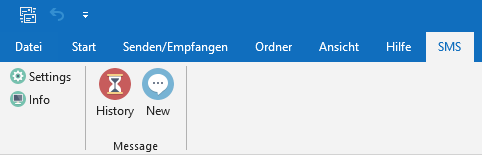
- Ether the IP address or FQDN of your SMS Gateway. Enter a username and password.
The user need the permission to use the HTTP API. Further information is provided here.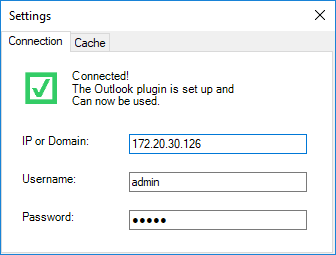
After the configuration has been successfully completed the status will change to Connected and the window can be closed.